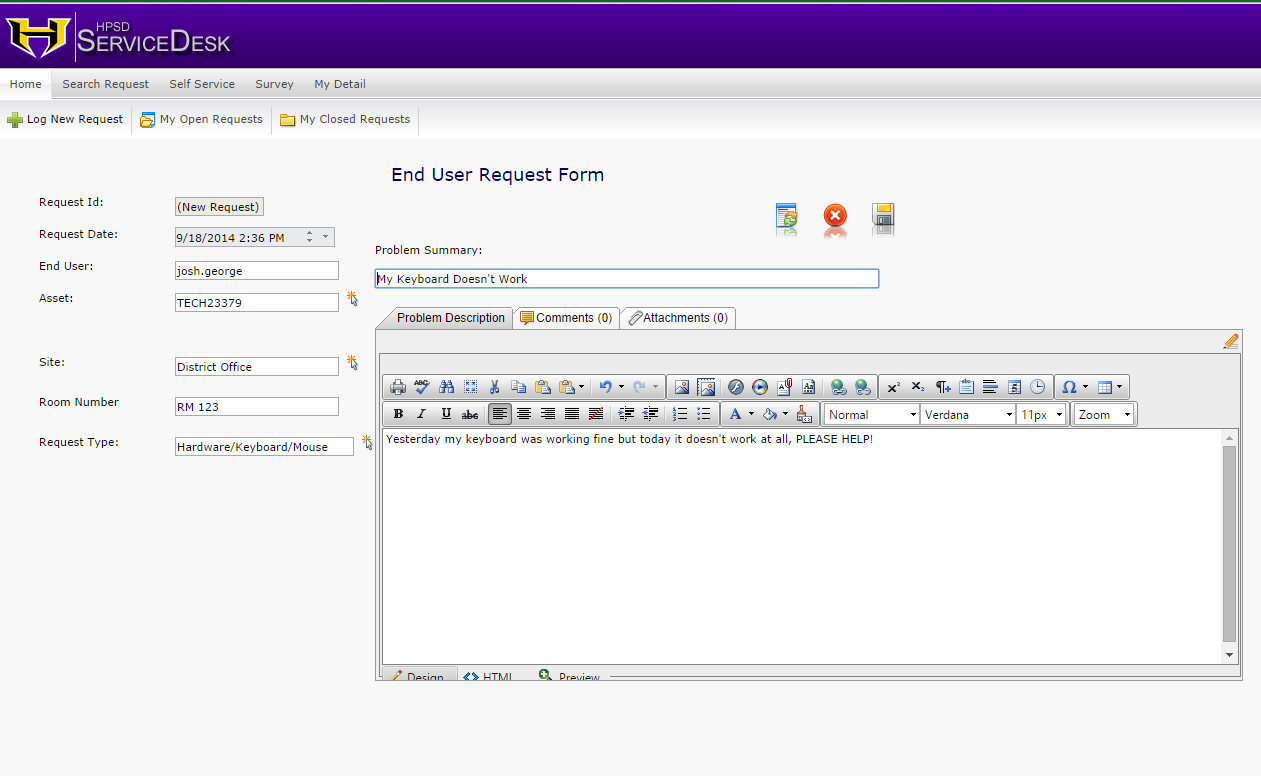Here is a short Q and A with Mr. Odom.
Q: Why did you decide to do this project?
A: I chose to to the project this way because it provided an interactive way to learn about various cities across the United States and the World.
Q: What unit is your class studying about right now?
A: We are studying the 5 Themes of Geography which was part of the Unit “Intro to Geography.”
Q: What learning objectives did you have in mind when planning this activity?
This activity allowed the student to meet several learning objective standards including Writing Standards 6.7, 6.8, and 6.9 a and b. (Research to Build and Present Knowledge)
Q: Did the students enjoy this activity?
A: The students had a wonderful time working on this project. They were engaged and excited throughout the entire activity.